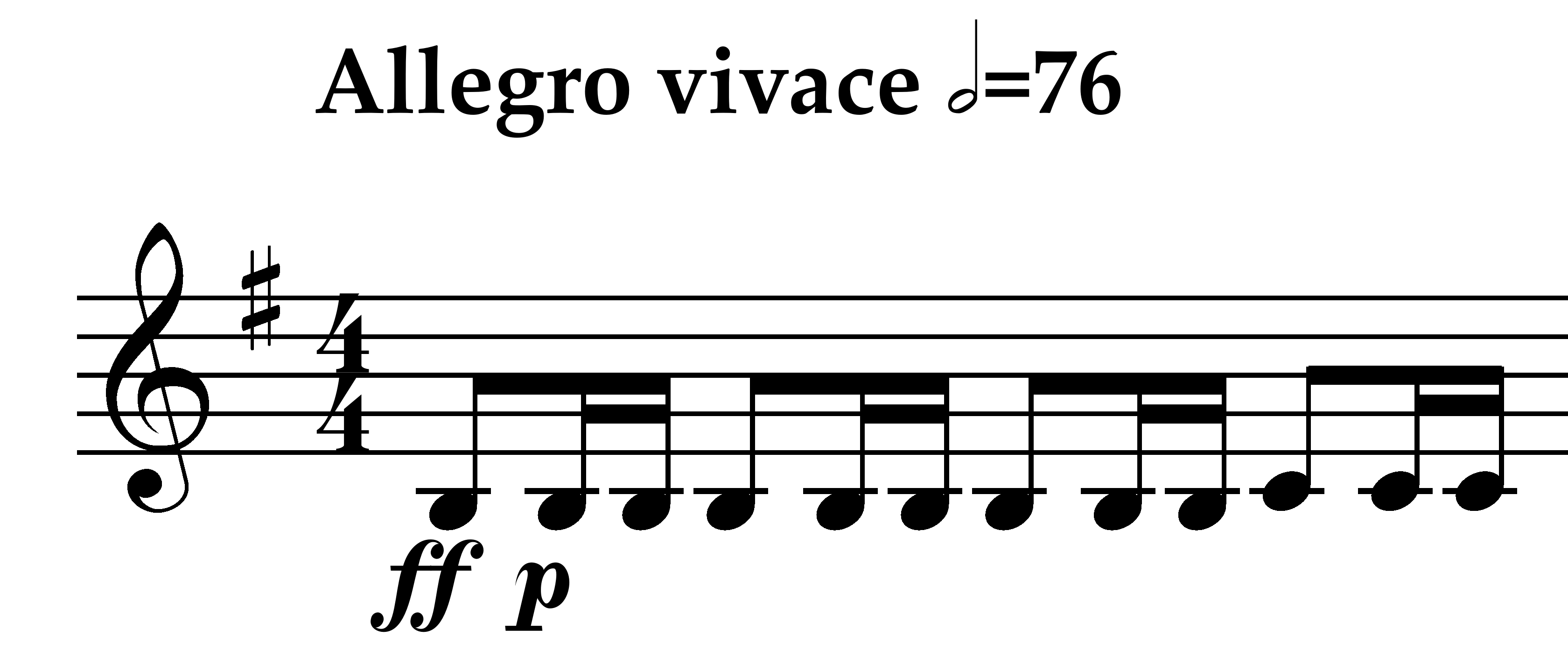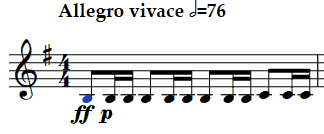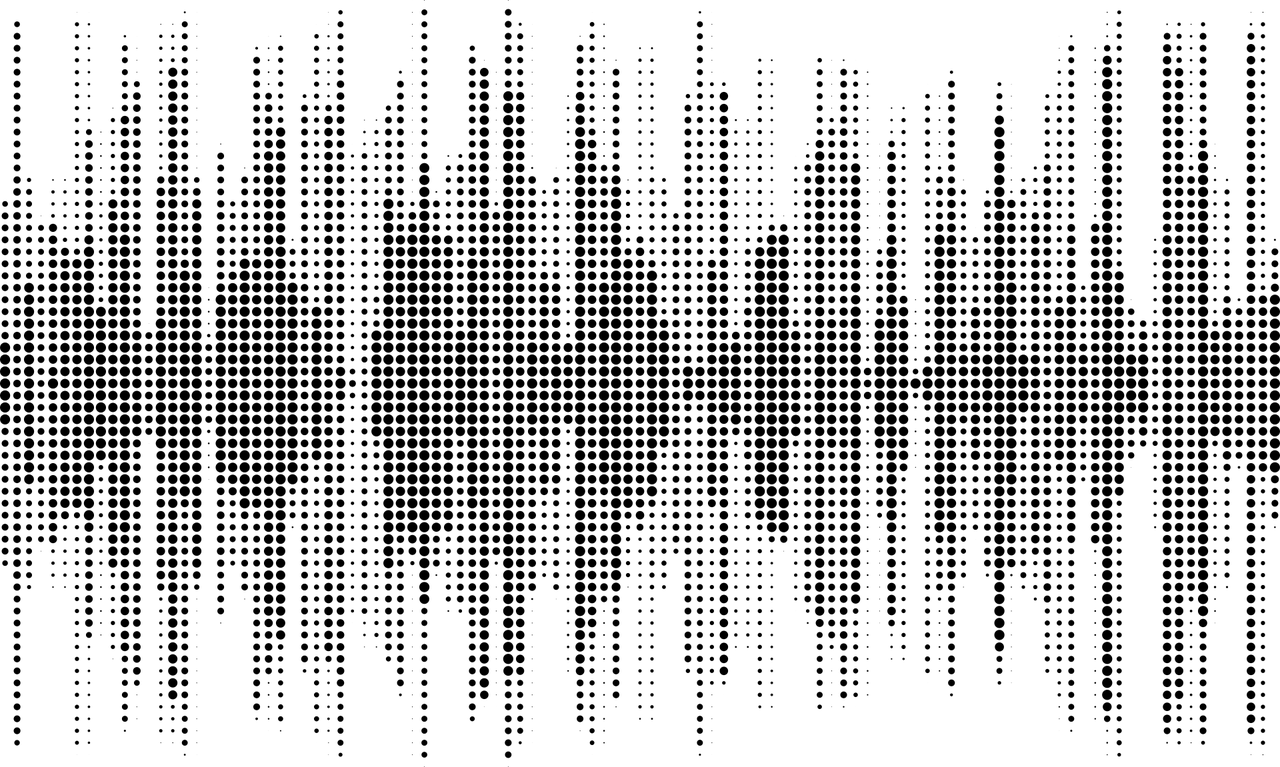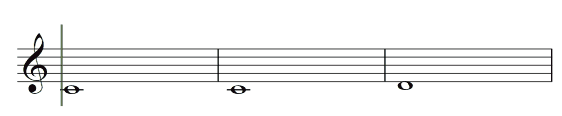more ...
more ...
Those
interested in orchestration techniques can take a look at how Edvard Grieg
arranged his own piano music for string orchestra: The original arpeggios
became rhythmic repetitions distributed among the high strings - a technique
that could be memorised for one's own works.
If you are looking for piano scores, you will find them here.
Strings scores can be found here.
Here is the score in modern notation: